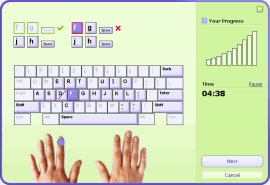TypingMaster Pro 10.0
Free Trial Version
Publisher Description
What if you could write your emails and reports with ease and in half the time? Learn to touch type and you can! With TypingMaster typing tutor, you will learn to type fast without typos and save dozens of valuable working hours every year. Better typing will help you get things done!
TypingMaster's extensive, clearly structured typing coursese cover the letter and number keys, special character keys, the numeric keypad, speed building and tips on ergonomics. Learning is supported by multi-form exercises, including graphical keyboard drills, timed texts, games and personalized review exercises.
Extra! Our unique Satellite tool tracks your real-world typing and creates fully personalized review exercises based on your difficult keys and words. With the Satellite you can continue training long after you are finished with the courses. The Satellite will focus training on your weak spots and help hone your skills to perfection in just a couple of hours.
Why wait any longer? It's time to let your typing flow.
About TypingMaster Pro
TypingMaster Pro is a free trial software published in the Computer list of programs, part of Education.
This Computer program is available in English. It was last updated on 02 April, 2024. TypingMaster Pro is compatible with the following operating systems: Windows.
The company that develops TypingMaster Pro is TypingMaster Inc.. The latest version released by its developer is 10.0. This version was rated by 94 users of our site and has an average rating of 3.4.
The download we have available for TypingMaster Pro has a file size of 8.39 MB. Just click the green Download button above to start the downloading process. The program is listed on our website since 2015-04-19 and was downloaded 139,319 times. We have already checked if the download link is safe, however for your own protection we recommend that you scan the downloaded software with your antivirus. Your antivirus may detect the TypingMaster Pro as malware if the download link is broken.
How to install TypingMaster Pro on your Windows device:
- Click on the Download button on our website. This will start the download from the website of the developer.
- Once the TypingMaster Pro is downloaded click on it to start the setup process (assuming you are on a desktop computer).
- When the installation is finished you should be able to see and run the program.